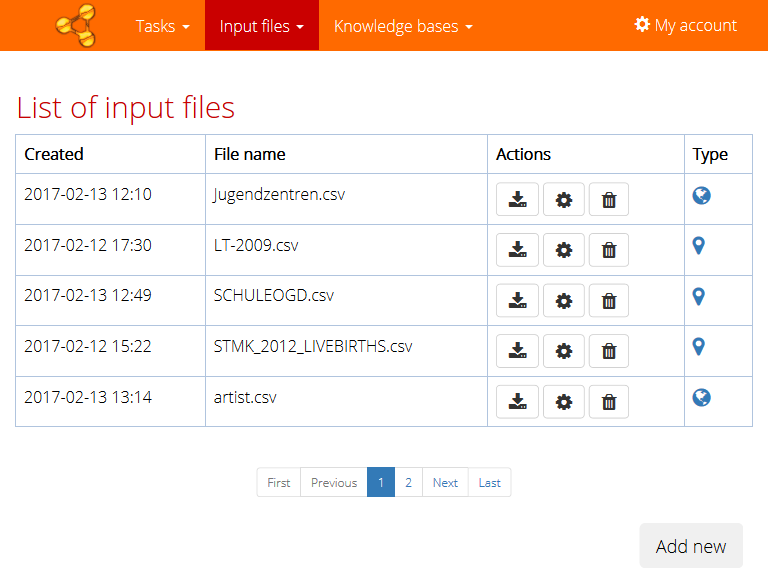Page with list of files can be opened from the main menu - item Input files > List of files.
You can add a new file during creation of a new task (as described in New task). File can be added also by the button at the bottom of the page or from the main menu - item Input files > Add new.
Actions
- ("Down" button) - to download the file.
- ("Wheel" button) - to configure format settings of the file (dialog is opened in modal window). See New task for the fields description.
- ("Bin" button) - to delete the file. Not that only files that are not referred by any task can be deleted.
Types
- ("Pin" icon) - indicates uploaded (local) file.
- ("Earth" icon) - indicates remote file. When the content of the file changes, application will not register that and re-run of the task will produce different results.