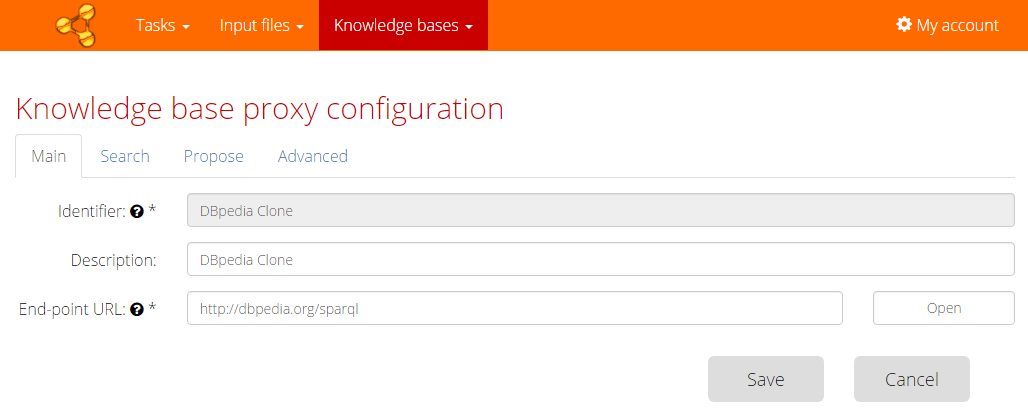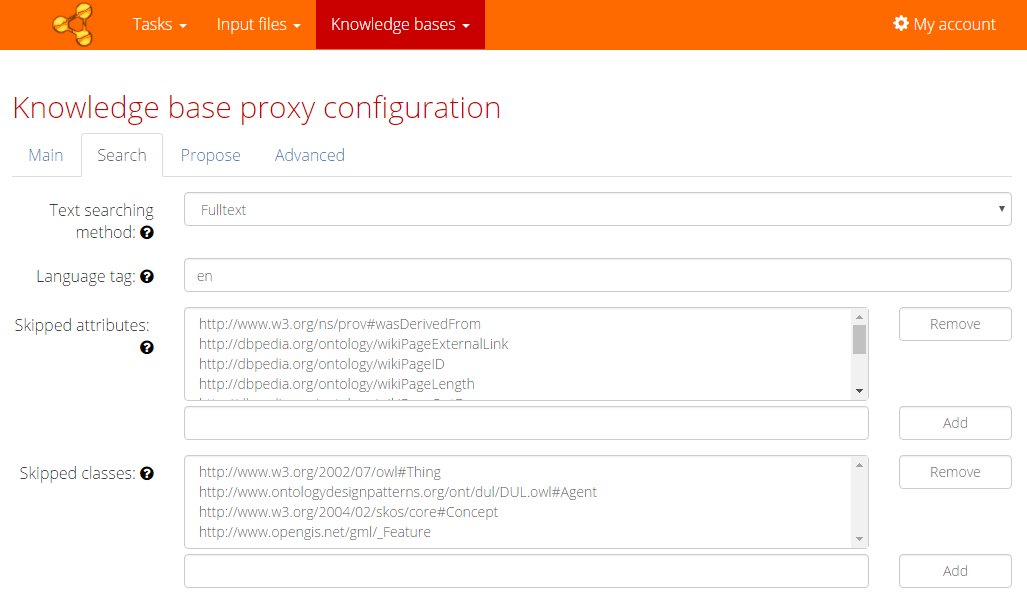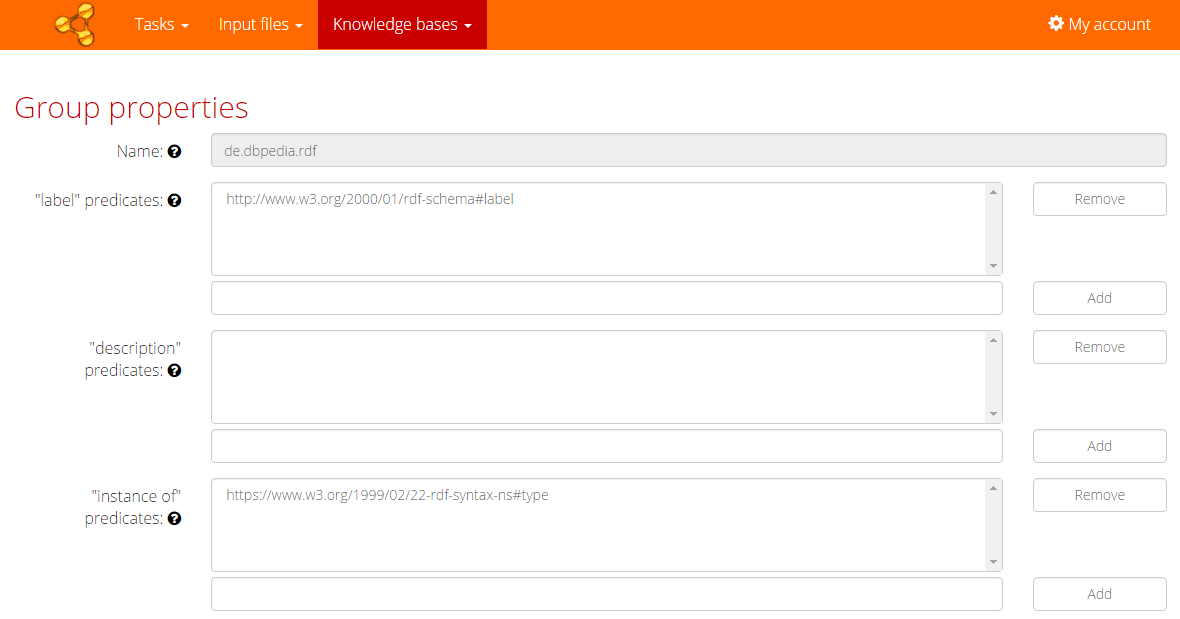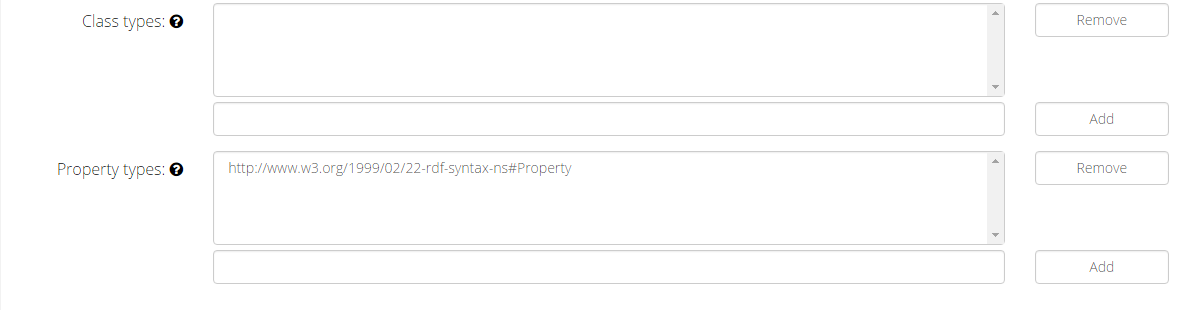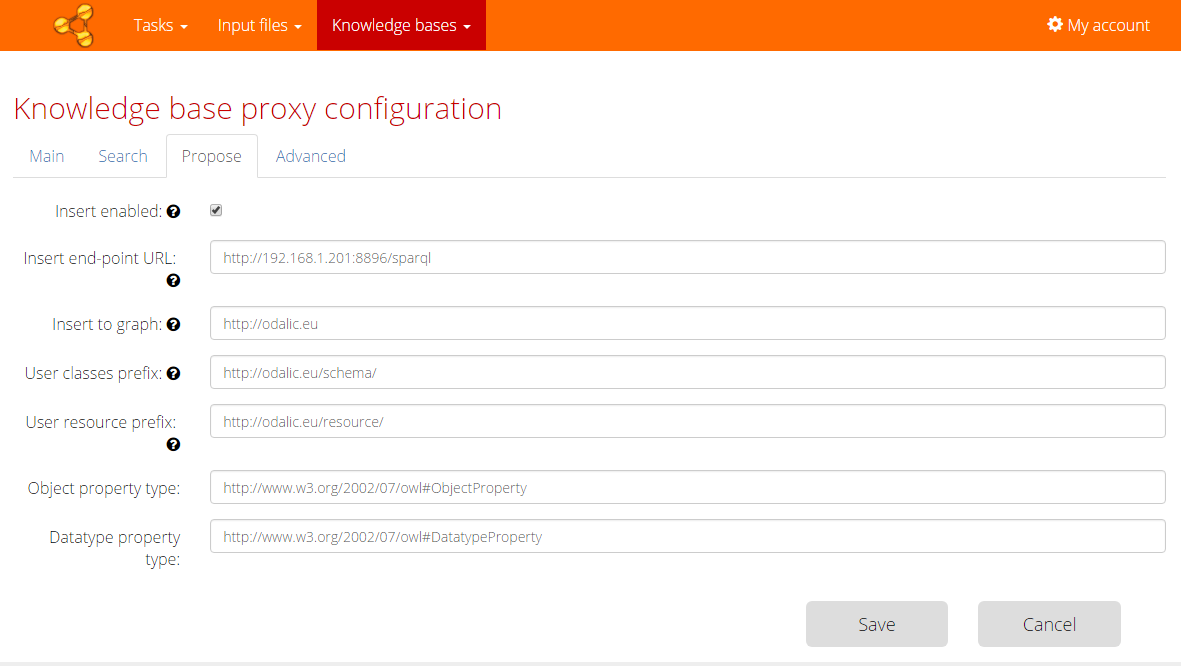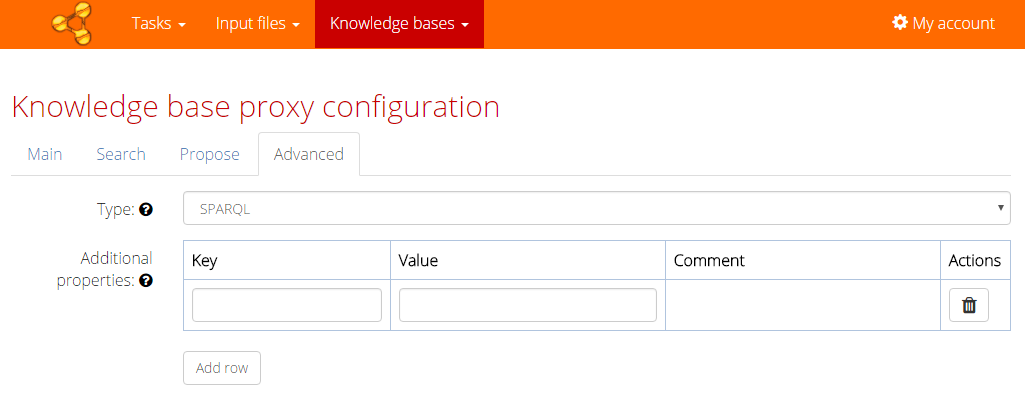Page for creation of a configuration to a new knowledge base proxy can be opened from the main menu - item Knowledge bases > Add new or from the List of knowledge bases (button Add new at the bottom of the page or "clone" button in the column Actions) .
The configuration of a new knowledge base is divided into four parts - Main, Search, Propose and Advance.
Main
Main knowledge base settings include the required knowledge base identifier, end-point URL and an optional description. The knowledge base identifier must not be empty and may contain only alphanumeric characters, spaces, dots, commas, underscores and dashes. After creation the knowledge base identifier cannot be changed, but you can always re-import the knowledge base under different identifier. End-point URL must be a valid URL in the standard format referring to an available knowledge base.
Search
In search part you can set parameters for searching user entities or properties, such as type of search, preferred or useful classes and prefixes.
Text searching method offers three types of searching - fulltext, exact match or substring. Search times depend on the chosen type. Also the fulltext might not be supported by the chosen base, choose other methods in that case.
In Language tag you can be set language shortcut for searching. Usually we choose the most common in the chosen knowledge base.
Skipped attributes offer a modifiable list of attributes that are skipped during property searching because they are inappropriate for some reason (too general, resulting in unwanted outputs,...).
Skipped classes offer a modifiable list of classes that are skipped when entity searching because they are inappropriate for some reason too.
Used groups
What follows is the list of available groups (some of them are part of the default installation, but other can be added by hitting the Add group button bellow the table). Groups are used to describe the structure of the base, mainly what predicates are used indicate instance-of-relations, what types are used and so on. These are vital for proper behaviour of the algorithm. When the Autodetected option is on, the application attempts to deduce the used groups before every task run by querying the base. The user can override this behaviour and choose the groups manually by un-checking the Autodetected check-box and checking the desired groups in the table. The groups can be further edited or even removed using the associated buttons.
- ("Wheel" button) - to edit the group properties.
- ("Bin" button) - to delete the group properties.
Group properties
In the group properties the user can set URIs for the predicates and types that form a cohesive set used in the common bases to denote their structure. it is not necessary to have all the subgroups non-empty, but overall at least one of the used groups must have at least the instance-of and label predicates set.
Propose
In the propose section the user can set several properties if he wants to create a primary knowledge base proxy configuration. This means the user can insert own proposals for entities or properties into this modifiable knowledge base, also it can be used to break ties in conflicts.
If Insert enabled check-box is marked, it shows the expanded form depicted below.
Insert end-point URL must be a valid URL in the standard format referring to an available knowledge base endpoint dedicated to modifying the base. If this field is empty the algorithm uses end-point URL from the previous step Main.
Insert to graph keeps the graph where the new proposal will be saved. If this field is empty, the algorithm uses default graph.
User classes prefix sets the prefix of URL for the user proposal of class or a property and User resource prefix sets the prefix of URL for the user proposal that is not a class or property.
Object property type and datatype property type allow to configure the types used to denote the two kinds of properties, where the first one relates individuals resource, while the latter one an individual and a literal of some data type, e.g. string.
Advanced
In the advanced section the user can add some special key-values for new knowledge bases if they support them (for example some tuning options, additional authorization attributes) and he or she can provide authorization values to access bases protected by basic authorization according to the Type. So far only the SPARQL-based bases are supported (but the developers are free to add other). The interpretation of the keys and their values depends on the chosen type. The provided SPARQL type implementation neither requires nor supports any.