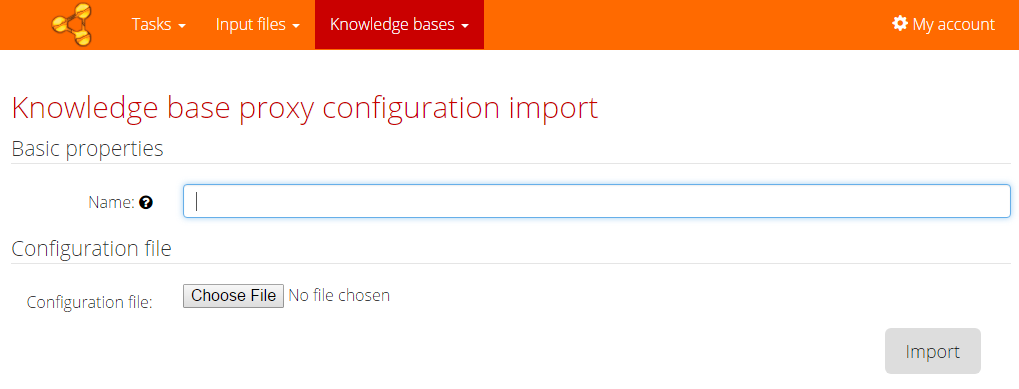Page for knowledge base import can be opened from the main menu - item Knowledge bases > Import.
Knowledge base configuration can be downloaded as described on the List of knowledge bases screen. Just fill the knowledge base identifier and upload the configuration file. Knowledge base identifier must not be empty and may consist only of alphanumeric characters, spaces, dots, commas, underscores and dashes. After creation the knowledge base identifier cannot be changed.